
The first 10 days of the launch of traVRsal have been amazing so far. More than 4000 downloads. Thousands of games played. Many many challenges posted and beaten (continue to do that! leader board coming soon). Many new reviews that make me tremendously proud and last but not least many new friendly faces in the Discord. Great feedback and enthusiasm overall. And I am happy that the whole infrastructure, servers, backends etc have not even had a hick-up once. Here some statistics as to how the last ~20 days roughly look like:
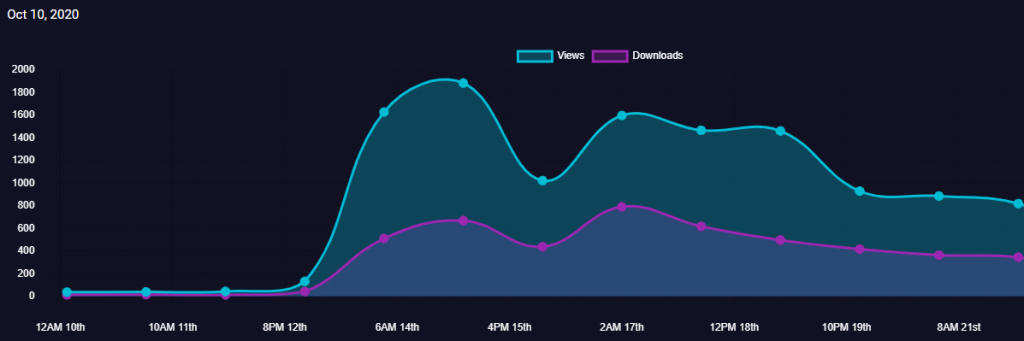
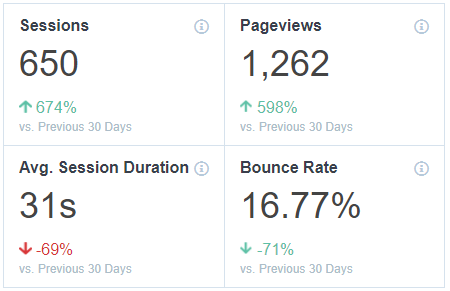
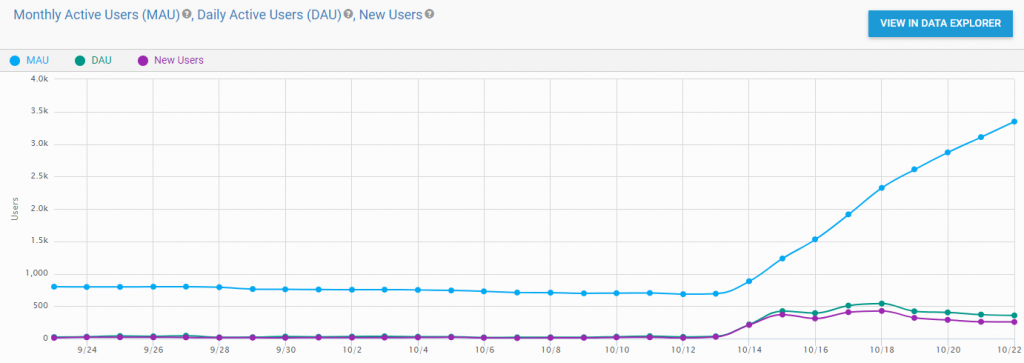
The Gallery is one of the experiences, that is brought up very often as really astonishing in that it works so well even in such a small play space. And the photos from Unsplash look just spectacular. One wish that came up early in the betas and also now after the release was to have custom images to be shown in there as well… well…

I’m proud to announce today that this is now easily possible. CUSTOM GALLERIES are there 🙂 All you have to do is to copy your images to the Quest and select “Device” as the source in the Gallery world.
Path: Quest 2\Internal shared storage\Android\data\com.wetzold.travrsal\files\UserImages
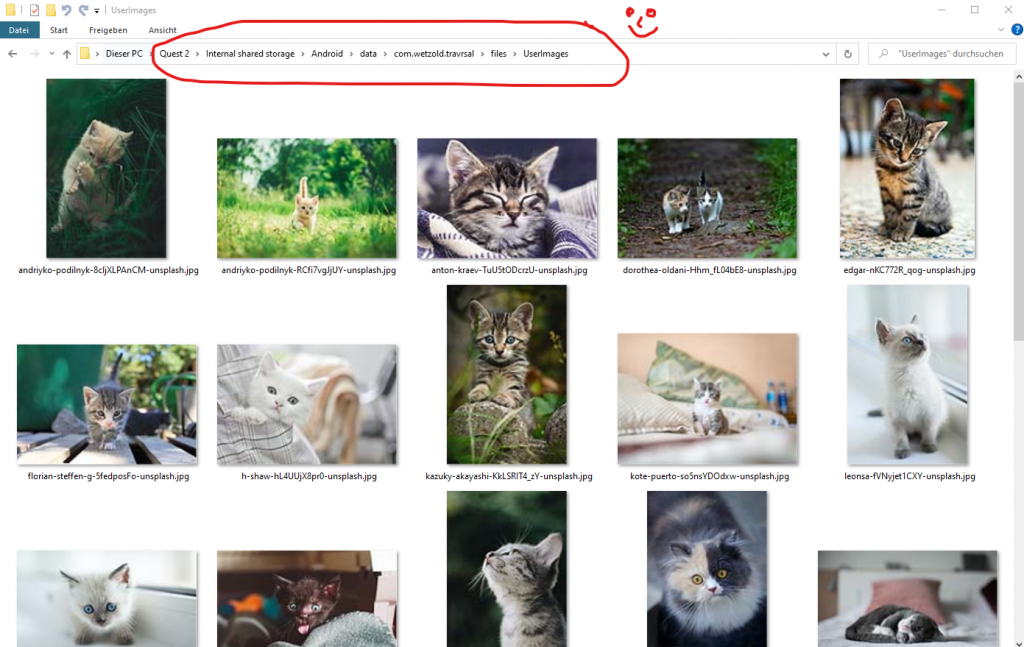
In addition, there are lots of quality of life improvements as well, which fix some glitches and really improve the overall feeling. Here’s the list:
Features
- BIG Gallery update
- it’s now possible to use your own images in the Gallery (see guide)
- the name plates don’t trigger the author browser immediately anymore but require a trigger
- Unsplash will now show more than 30 images if there are more frames to fill
- if not enough images are available already shown ones will be reused
- Best statistics will now only be shown when world has challenges enabled
- Hint if some worlds could not be loaded as there is a mandatory update
- Beta channel is now established
- interested users can install the beta and experience new features and world changes
- request access for the beta app
- Ability to reset play space settings so that new defaults are calculated for the currently available play space
- Many SDK enhancements, see the release website
Bugfixes
- Some buttons are a bit bigger
- Pointer is not cut off anymore when over menus
- World covers not shining through menus anymore